Last December I wrote an article detailing how to setup your company Exchange server on a Windows phone. Recently, the same company needed to setup their corporate Email and calendars on some Android phones. I am happy to report that it’s much easier to setup on Android than Windows. Setting up Exchange in Android is easy! The first step is to make sure your Exchange server is serving up at http://server/exchange internally because you’ll probably want to be able to access that remotely for testing purposes. Assuming that’s already working, the next thing to do is allow it through your firewall by forwarding ports 80 and 443 to your Exchange server. Next, on your Android phone, open your corporate Email app. In stock Android 4.4.x it’s just called “Email”. Enter the Email address and anything for the password, then tap “Manual setup”....