Interested in adding a shortcut to an application on your Samsung Blackjack, but hitting brick walls with Windows Vista? Here is a step-by-step:My phone: Samsung Blackjack (original)OS: Vista Ultimate SP1WM: Windows Mobile 61-First, create a connection between your phone and Windows Mobile Device Center (WMDC). Usually just a matter of making sure WMDC is running in Vista and connecting the USB cable to your phone.2-Next you’ll need to unlock your phone. This is a multi-step process: A-Download and install Device Security Manager PowerToy for Windows Mobile 5.0. Yes, it works with Windows Mobile 6. No, there isn’t a 6.0 version of the program – as of now. B-Download and copy secpolicies.cab to your phone. After downloading, browse to your My Documents folder on your phone and copy the cab file there. Then, on your Blackjack, open Start>Applications>File Explorer and...