After nearly a decade I’ve finally put Blogger behind me. Moving from there to my standalone WordPress site was a nightmare. I wanted to migrate all of my Blogger data including posts, tags and comments while maintaining the search engine traffic and ranking that had been bringing people to my blog for years. I achieved that goal and hopefully this guide will save you some time and a throbbing temple.
- Get WordPress Setup This is easy, but there are lots of ways to go about it. I setup an account on one of my servers and registered a domain name, then manually installed the latest version of WordPress. You could also setup an account at WordPress.com for free and then setup your domain name there, but I recommend Siteground for WordPress hosting and Namesilo for domain name registration.
- Import Your Blogger Content In your new WordPress installation, go to Tools>Import and click “Blogger”. Follow the instructions to import your content.
- Convert Categories Back to Tags For some reason the Blogger importer converts tags to categories when it imports. Maybe that will work for you, but I wanted my tags to remain tags in WordPress. Use the Taxonomy Converter plugin to correct that. Once you’ve installed it, look in Tools>Import for the plugin.
- Setup Permalinks You’ll want to have a nice, clean URL structure to work with. In WordPress, go to Settings>Permalinks and choose whatever suits you. I recommend “Post name” as it’s clean and generally the most SEO friendly.
- Make It Look Good Now is the time to get your theme looking just right. Go through your posts and pages and make sure everything looks good. Tweak as necessary. Note: If you have taken a lot of time between steps two and now, or if you have a lot of traffic or comments on your Blogger site, you may need to re-run the Blogger Import utility which will copy over anything new since you first ran it.
- Install and Setup the Blogger to WordPress Plugin This is a wonderful plugin and will save you a lot of time. Follow the instructions which will guide you through the process of copying the code into your Blogger template. In order to make sure the redirects work on mobile as well as desktop, you’ll need to disable the mobile template on Blogger. If your server is on Hostgator you’ll get a 403 error when testing the redirects; see here.
Now you should have all of your Blogger content in your new WordPress installation and your old Blogger links should automatically redirect to WordPress. Granted, this isn’t the best technical solution available and only time will tell what kind of a search engine ranking and traffic hit I will take, but I’m willing to run the risk to be off of the Blogger platform. Feedback? Suggestions to improve the process? Leave them in the comments!