After months of spending a half hour here and a half hour there, I’ve finally resolved a problem that’s really been bugging me. I recently installed the beta of OpenOffice.org 3.0 and when I tried to uninstall it I kept getting “Error 1310 Error Writing to file C:Config.msi*.rbf” There didn’t seem to be any further troubleshooting information available, and I was having the same issue trying to remove some other programs. I tried a number of different things before finally coming across the easy, simple fix: rename the C:Config.msi folder. After I renamed Config.msi to Config.msi.old and restarted the uninstallation, everything worked normally.
The files in Config.msi are roll back files, used by the Windows Installer. More details on what they do can be found here.