I had a Windows Server SBS 2003 w/SP2 box with Exchange 2003 SP2 installed. The certificate on IIS was expired, but it pointed to servername.local. The internal domain name meant that I needed to use a dynamic DNS address for external access and also allow webserver/SSL ports through the company firewall. That part was easy, but the connection didn’t work.I was trying to connect a Windows 8 phone to the Exchange server, but it failed because the certificate name didn’t match. I was using a dynamic DNS address such as example.dyndns.org to attach to the server remotely. https://www.testexchangeconnectivity.com/ told me the problem lay in the certificate file.My problem: I wanted to set up the company IIS/Exchange server to allow the remote connection from a Windows 8 phone to the Exchange Server which wasn’t going to work with a mismatched SSL certificate.Turns...